I love screenshots. When I’m not doing genealogy, I do technical support, and screenshots are my bread and butter. They are required for proving bug reports and useful for explaining things with fewer words.
In my genealogy work, I take screenshots often. They are not a replacement for proper documentation or citations, and you can’t steal someone’s photograph or any other work, but screenshots can be really useful as a static point of reference. They often need to be annotated so I don’t lose track of where the information came from. I use Snagit for this purpose. Snagit allows for customized hotkeys and many other settings, so all it takes is two keypresses to snap a picture of something for later.
Today I want to share how I captured a once-in-a-lifetime moment with a screenshot and quite possibly busted a brick wall as a result.
For the last several weeks, I have been doggedly researching my third great-grandfather, Isaac Houser, in an effort to find his parents. He was married to Elizabeth Burnett, and I have quite a bit of information about her, including her parents: James and Fanny (Colip) Burnett. I’ve never had much doubt about them, but I’ve never found James’ family. He’s on my list for the future.
Tonight, in my search for Isaac’s parents, I decided to do some DNA research on my dad’s Ancestry.com profile. He’s one generation closer to Isaac and his parents than I am, so I figured I could find a few more clues. I started poking around in my dad’s ThruLines and noticed some mysterious names I’d never heard of. One was Henry Burnett. Next to him was Magdelene Bush. There were several others. Why does my dad have all these ThruLines matches that I’ve never seen? Hmm….
I’ve been working on my discipline lately: I am trying to stick to whatever research question I’m working on, knowing that whatever I stumble across in the process will be there another day. But this one was just too overtly strange to ignore, so I violated my new rule and clicked on the suggestion of Henry Burnett.
I was blown away. My dad had multiple DNA matches with siblings of Henry Burnett. I’ve looked at my dad’s tree many times, and we built our trees together. Why was his showing something so different from mine?
Not wanting to go down this rabbit hole (discipline!), I decided to take a screenshot. I opened each line of descendants. Then I zoomed out so I could capture the entire screen. Snap. Done. Move on.

Since I had noticed a couple of other odd names, I decided to take screenshots of those potential trees also. One for Magdelene Bush, who was apparently the wife of Henry Burnett, and one for Elizabeth Biggar, who turned out to be the potential mother of Nancy M. Hughes, an ancestor who sometimes seems to fit, and other times seems wrong. Zoom out, snap, click, click, done. Repeat.
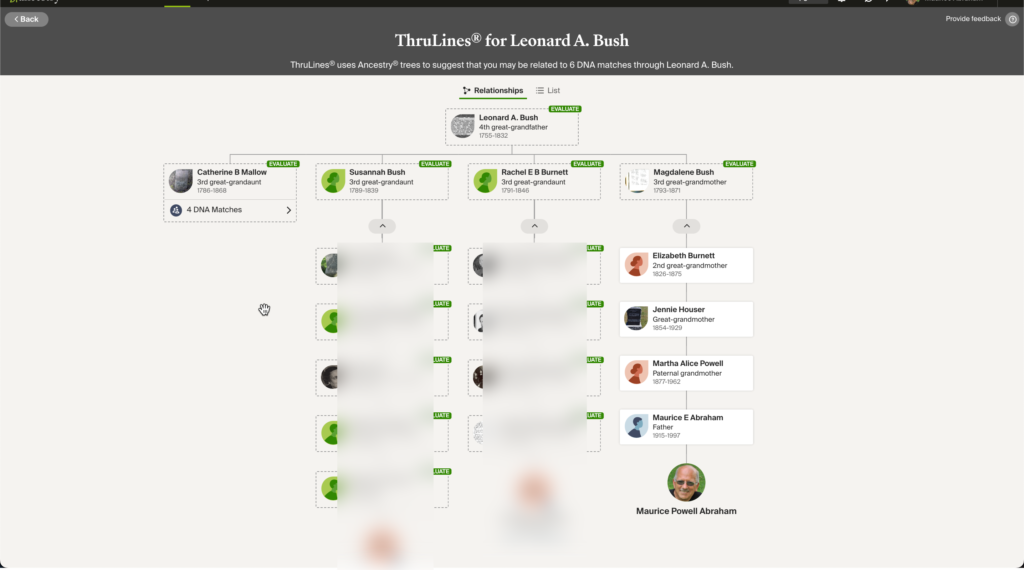
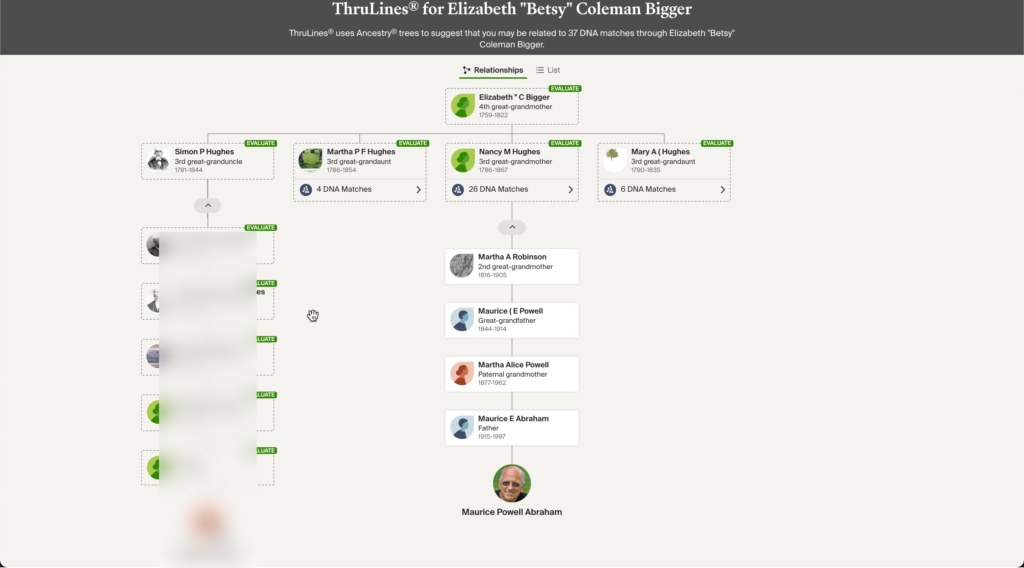
Now I’ve gotta get outta here before I find a bottle that says “Drink Me” and it’s all over.
A few hours later…
Yes. You know I did. I couldn’t help myself.
I searched for Henry Burnett, found his will, and built out his descendency chart in my own tree. But I ran into a wall with James Burnett, who is Elizabeth’s father by all accounts. There’s a James Burnett listed in Henry’s will, but he was born about 1860. My James Burnet was born about 1800.
So I popped back over to my dad’s tree to look up something….and WHAT?!? It’s gone. Everything about Henry Burnett and Magdalene Bush is GONE.
Their names are still there as suggestions — they are potential parents of Elizabeth Burnett — but all the DNA matches have vanished. It says there are ZERO DNA MATCHES.
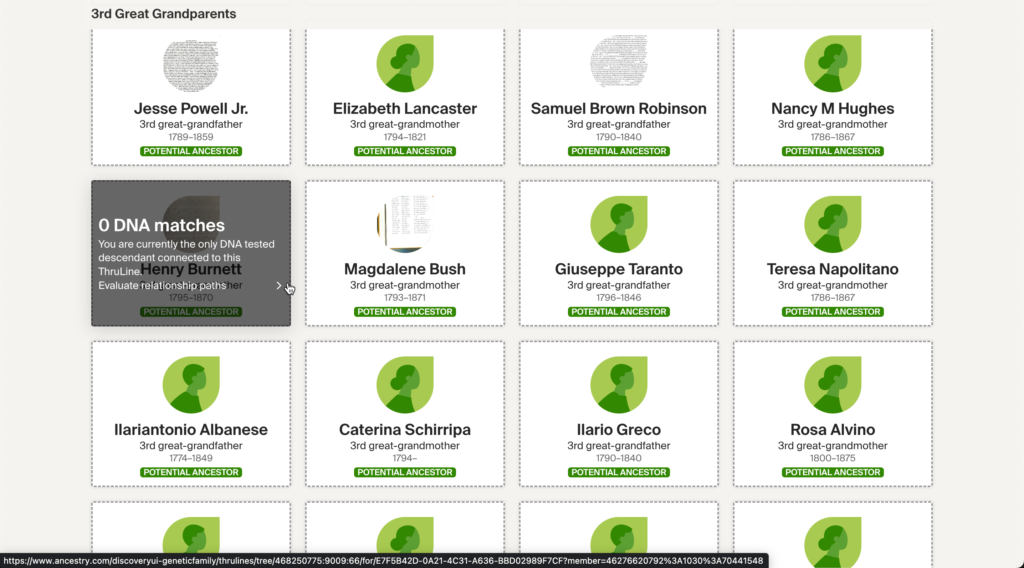
This is all that’s left:
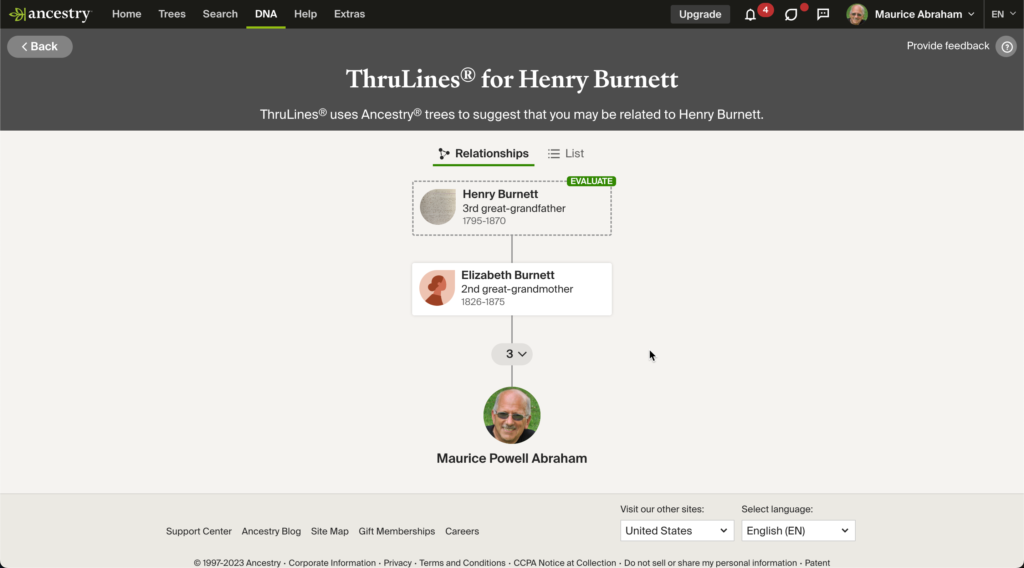
While I’m still trying to figure out what the HECK happened here…it must be something to do with the work I did on my tree…the one thing I am absolutely doing a happy dance about is my compulsion to take screenshots of everything.
Even though ThruLines has played a nasty trick on me, I have it all preserved in screenshots.
Snagit, anyone? You won’t be sorry!